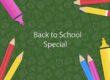Samsung Android Boot Loop Repair. Sometimes a Samsung phone or Android device will get stuck in what’s called a “Bootloop”. This is when the Samsung or Android device has a hardware or software fault and the operating system will not properly load.
What typically happens in a boot loop is the phone or tablet will start to load and often freeze on the Samsung logo or just restart at that point. It does this over and over again hence the term “bootloop”.
In solving issues with a Samsung or Android device in this state we need to determine if the problem is being caused by defective hardware or if it is simply a software issue.
The very first thing that should be checked is the battery. A defective battery can often cause a device to not boot properly. If you have a model with a user replaceable battery try to swap it out and see if that solves the problem. For all other hardware diagnostics the device will likely need to be brought into a qualified repair shop.
If the hardware checks out then the problem must be with the devices firmware. The easiest way to determine if it is a software issue is to reload the firmware from scratch which will overwrite and update all of the system files.
We most often see a Samsung device stuck in a boot loop when a user has tried to incorrectly root their phone. In most cases we are able to save their data and get it running properly again. This state is generally called “soft bricked”. This means that the phone can be repaired. In extreme cases the phone becomes “hard bricked”. This means that it is no longer repairable and the phone is essentially now a useless brick. Before trying to root your device or installing a custom rom make sure you do your homework!
If you do run into problems come see us for our Samsung Android Boot Loop Repair Service.